Hi @DTS Engineer – I just received a response to FB16432161 that the App Shortcuts Preview tool has been fixed. I tested the Trails Sample App again in the latest Xcode, Version 16.3 (16E140).
Entering an exact utterance from the App Shortcut's phrases array does now match to the expected App Intent, so we're making progress! However, using any variation from these predefined phrases still results in No Matching Intent.
In the build settings for this project, Enable App Shortcuts Flexible Matching is set to Yes. (build settings reference)
With this build setting enabled, I would expect both of these utterances to match successfully to the same intent.
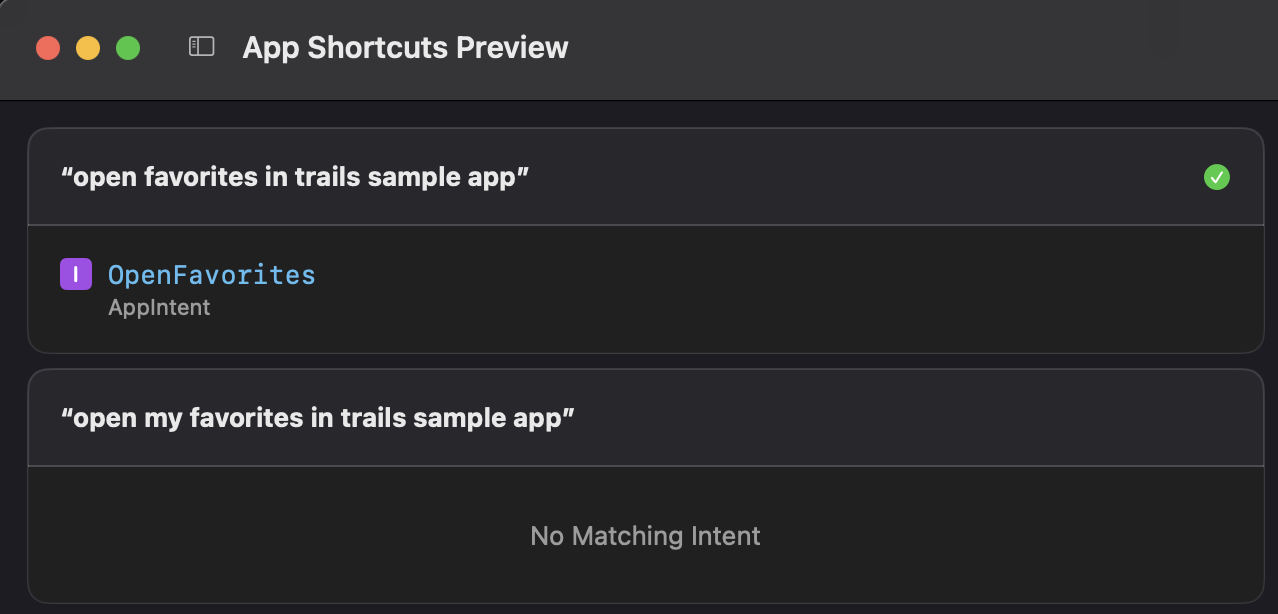
AppShortcut(
intent: OpenFavorites(),
phrases: [
"Open Favorites in \(.applicationName)",
"Show my favorite \(.applicationName)"
],
shortTitle: "Open Favorites",
systemImageName: "star.circle"
)
From Spotlight your app with App Shortcuts (WWDC23):
In iOS 17, we're giving you the ability to speak more naturally to trigger your App Shortcuts. This takes advantage of on-device machine learning to allow phrases similar to the ones you've provided in your App Shortcut to also just work. This is powered by a new Semantic Similarity Index. With this new flexible matching feature, people can use more natural ways of invoking app shortcuts, and you don't have to provide every possible different phrasing.